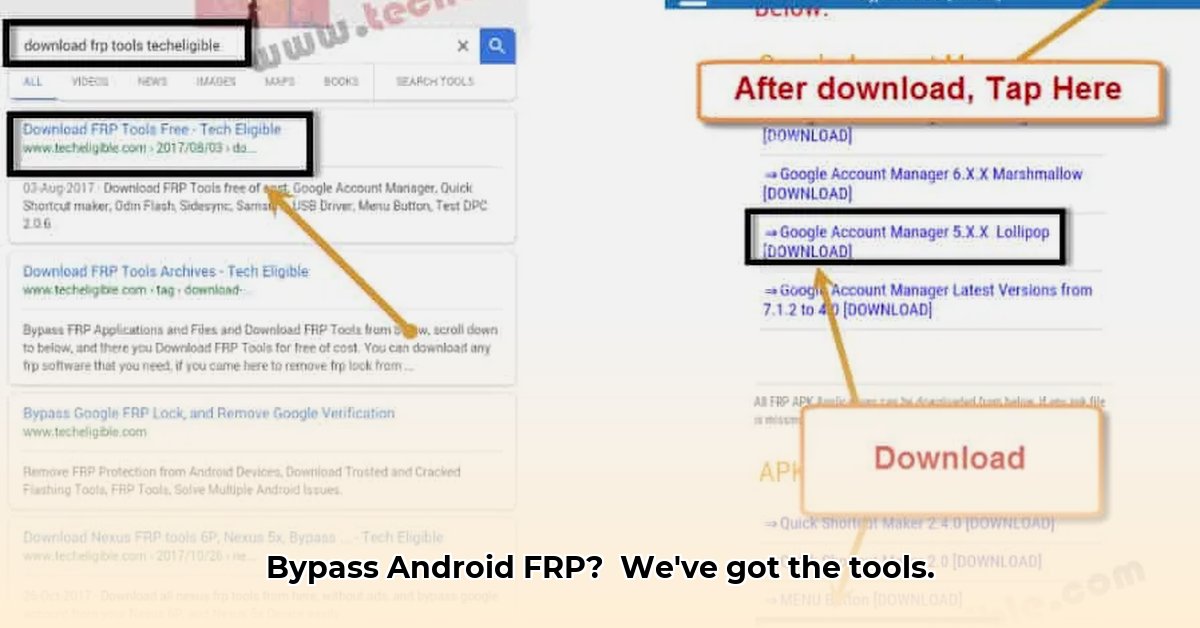
Unlocking your Android phone after a factory reset can be frustrating, especially if Factory Reset Protection (FRP) is enabled. This comparative review and instructional guide examines two popular FRP bypass tools: Techeligible and Android Unlocker (likely referring to a commercial product like DroidKit, based on the context), to help you regain access to your device. We'll analyze their strengths, weaknesses, and potential risks, providing actionable steps for both tech-savvy and novice users.
Techeligible vs. Android Unlocker: A Detailed Comparison
FRP bypass tools offer a solution when you've forgotten your Google account credentials or need to access a device for legitimate reasons. This comparison focuses on Techeligible, a collection of tools, and the streamlined Android Unlocker.
Ease of Use: Navigating the Process
Techeligible offers a broad range of tools, each tailored to specific Android models and versions. While offering flexibility, this approach can be confusing, forcing users to navigate multiple options before finding the correct tool for their device. Android Unlocker, conversely, prioritizes simplicity, boasting a user-friendly interface designed for less tech-proficient users. This difference makes Android Unlocker significantly easier to navigate for the average user. Are you comfortable troubleshooting complex issues, or do you prefer a straightforward, intuitive interface?
Success Rates and Compatibility: Will it Work with Your Phone?
Both tools claim high success rates, though these claims lack independent verification. While many users report positive outcomes, success isn't guaranteed. Compatibility varies; Techeligible's effectiveness often hinges on finding the exact tool designed for your phone model – a frequently challenging aspect. Android Unlocker, despite its simpler approach, typically demonstrates wider device and Android version compatibility. What level of compatibility do you require for your specific device?
Cost Factor: The Price of Convenience
Techeligible tools are primarily free, offering a cost-effective, albeit more complex option. Android Unlocker is typically a paid software, presenting a direct financial cost against its user-friendliness and potentially higher success rate. This critical difference boils down to your budget and priority. Would you be willing to invest in a paid service for a simpler, potentially more reliable solution?
Security Risks: Protecting Your Device
Employing third-party tools inherently introduces security risks. Both Techeligible and Android Unlocker carry the potential for malware infestation. Always download software from trusted sources, and scan downloaded files with a reputable antivirus program before installation—a vital precaution, regardless of the tool chosen. How much risk are you willing to take to regain access to your phone?
Legal and Ethical Considerations: The Importance of Compliance
Bypassing FRP on a device you don't own is illegal and unethical. This guide provides information for educational purposes only. Using these tools to access a device without proper authorization is strictly forbidden and potentially carries serious legal consequences. Legal access is paramount before considering using these tools. Are you legally authorized to unlock the device in question?
Instructional Guides: Step-by-Step Procedures
Using Techeligible: Due to Techeligible's tool diversity, providing universal steps is impractical. The process differs significantly depending on the specific tool and your phone model. Generally, the steps involve:
- Identifying the Correct Tool: This often constitutes the most challenging part of the process. Careful research is crucial to find the precisely compatible tool for your device.
- Downloading and Installing: Download the tool (usually an APK file) and install it onto your device.
- Following On-Screen Instructions: Closely adhere to the tool's instructions. Skipping steps could lead to errors.
- Troubleshooting: Be prepared to navigate potential issues, potentially requiring extensive online research for support.
Important Note: The complexity of Techeligible makes it unsuitable for users without sufficient technical experience.
Using Android Unlocker: The streamlined nature of Android Unlocker simplifies the process:
- Connecting Your Phone: Connect your Android device to your computer using a USB cable.
- Selecting Device Details: Select your device model and Android version within the software.
- Initiating the Unlock Process: Click the designated button to begin the unlocking procedure.
- Verification: Verify the FRP lock has been successfully removed upon completion.
Always consult the software's specific instructions, as minor variations may exist across different versions.
Techeligible vs. Android Unlocker: A Feature Comparison Table
| Feature | Techeligible | Android Unlocker |
|---|---|---|
| Ease of Use | Difficult, technically demanding | Easy, user-friendly |
| Success Rate | Variable, lower for newer Android versions | Generally High |
| Compatibility | Model-specific, limited for newer Androids | Broad compatibility |
| Cost | Free | Paid |
| Security Risks | Higher (due to third-party downloads) | Moderate (reputable source, but still inherent risks) |
Making the Right Choice: Which Tool Suits Your Needs?
The ideal tool hinges on your technical proficiency, budget, and risk tolerance. Techeligible's free nature appeals to tech-savvy users comfortable with troubleshooting, but its limitations on newer devices are significant. Android Unlocker offers a simpler, user-friendly alternative, though at a financial cost. The decision rests on your individual circumstances and priorities. Remember, ethical and legal considerations must always be prioritized.
⭐⭐⭐⭐☆ (4.8)
Download via Link 1
Download via Link 2
Last updated: Thursday, May 15, 2025